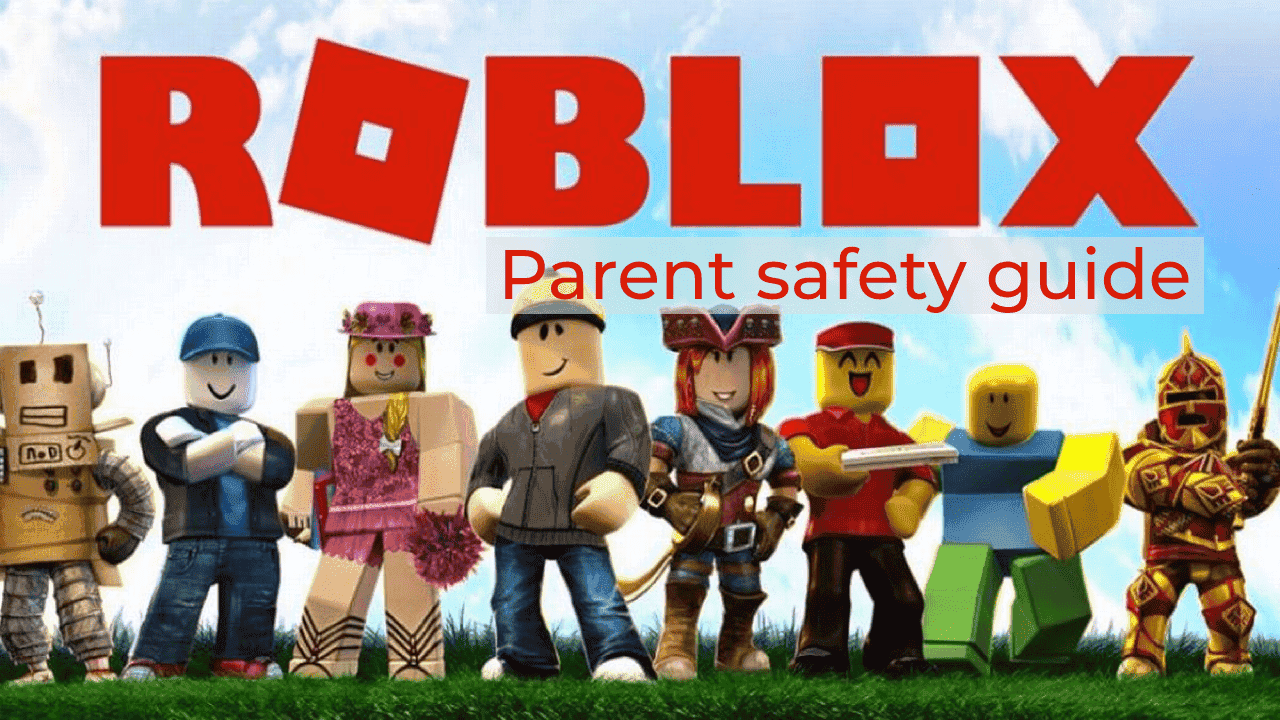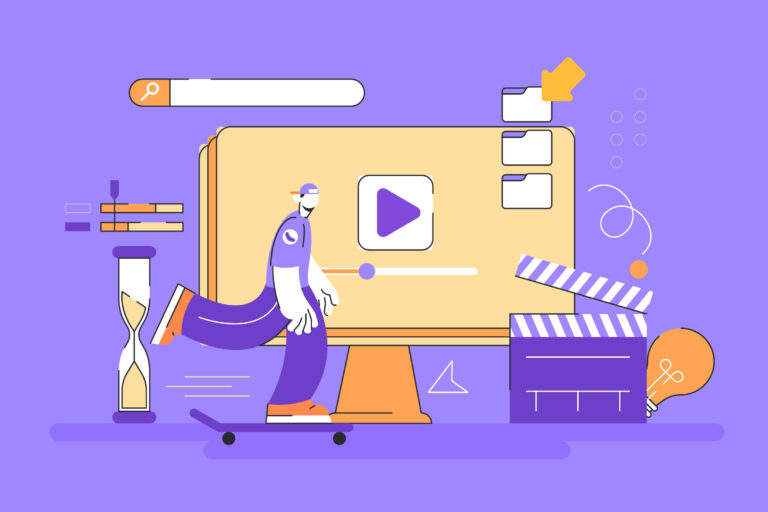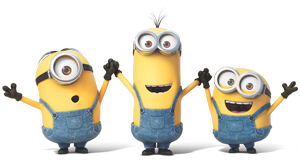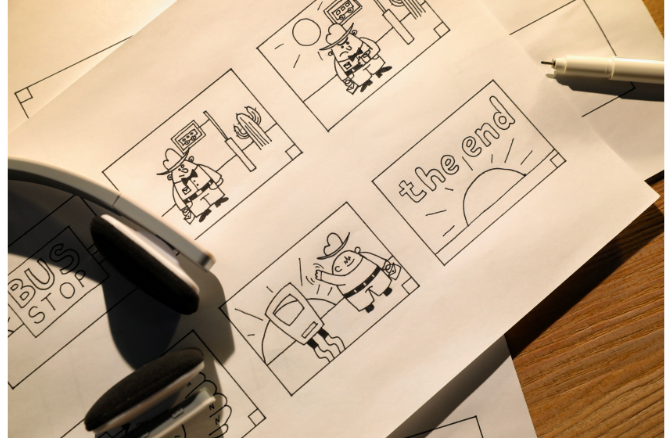Roblox, a wildly popular online gaming platform among children, can seem perplexing and odd to parents. Its allure, similar to Minecraft in the past, often lies in the fact that parents might not fully grasp it. However, this can also lead to concerns about safety, especially since Roblox involves a significant online component. This guide aims to demystify Roblox, shed light on its popularity, and provide tips for ensuring your kids have a safe and enjoyable experience.
What is Roblox?
Roblox is an online game creation system where the majority of the content is generated by amateur game creators using Roblox Studio. These creators can design and publish games to the community using simple tools, enabling them to explore creative ideas that might not find funding for commercial release. Players worldwide, often on mobile devices or web browsers, can access and enjoy these user-generated games. Roblox’s gameplay often mirrors imaginative play seen on playgrounds, with kids collaboratively shaping rules and experiences.
Roblox Age Ratings
Roblox’s user-generated content means it doesn’t adhere to traditional age ratings like commercial games. However, PEGI (Pan European Game Information) updated its rating for Roblox from PEGI 7 to “Parental Guidance Recommended” due to the abundance of user-generated content. Roblox categorizes content into age recommendations:
All Ages: Suitable for everyone, with mild violence or minimal unrealistic blood.
9+: Suitable for those aged 9 and above, featuring more mild violence or an increased amount of unrealistic blood.
13+: Geared towards players aged 13 and older, involving frequent instances of more substantial violence and some realistic blood.
Roblox also employs filters to identify and restrict inappropriate content and profanity in games.
Roblox In-Game Purchases
Although Roblox is free to play, it encourages in-game purchases using real money. Players can buy Robux, the platform’s virtual currency, which is then used for in-game purchases such as equipment and outfits. Parents should be vigilant in tracking and password-protecting credit card information to prevent unintended purchases. It’s advisable to discuss this commercial aspect with your child before they start playing.
Roblox Parental Controls
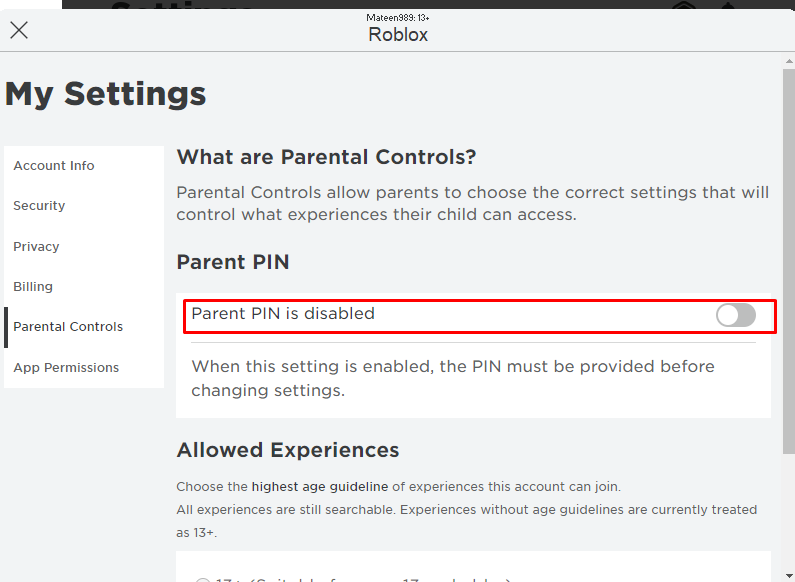
Roblox offers various parental controls to ensure a secure gaming experience for younger players. Setting the correct date of birth for your child’s account triggers safe chat settings with more stringent filtering. It also grants parents a separate login to monitor their child’s interactions. Parents can limit game choices to those curated by Roblox staff through account settings:
- Log in to roblox.com
- Click the Gear icon in the top right
- Select Settings, then Security
- Enable the Account Restrictions slider
- Monitoring Your Child’s Account
Roblox provides several ways to monitor account activity, including chat history, private messages, friend and follower lists, virtual item purchases, and gameplay history. These features allow parents to stay informed about their child’s interactions and activities within the platform.
Roblox Online Interactions
Being an online game, Roblox enables players to interact and communicate with each other through voice or text once friend requests have been accepted. Parents can restrict these interactions by adjusting privacy settings:
- Log in to roblox.com
- Click the Gear icon in the top right
- Select Settings, then Privacy
- Customize interactions via Content Settings and Other Settings
- Ensure to regularly check the Friend Requests page to ensure that your child doesn’t accept friend requests from strangers.
Roblox on Xbox
When played on Xbox, Roblox has unique parental control settings. Friend requests on Xbox are different from those on other platforms, as Xbox players can’t make new friends while playing. They can only interact with friends they’ve made on a PC, Mac, or tablet. Parents can further limit interactions on Xbox by:

- Starting Roblox on Xbox
- Selecting the Account Settings page
- Identifying the Linked Account
- Applying restrictions through roblox.com for this account
- Toggling on/off Cross-Platform Gameplay to control who your children can play with (note: Xbox players can’t message players on other platforms)
Roblox and Police Warnings
Contrary to some rumors, police warnings about nudity and stranger danger in Roblox did not originate from Kent Police, as widely reported. These sensationalized stories can lead to unnecessary panic among parents. The best approach to mitigating potential risks is to engage in open conversations about online behavior and encourage responsible gaming practices. Consider playing Roblox together and keeping devices in shared family spaces.
Loot Boxes and Gambling in Roblox
Like many online games, Roblox features loot boxes that can be purchased with virtual currency. While these boxes provide random rewards, they don’t offer real-world items or monetary value. Users should be aware of the content in loot boxes, and some have raised concerns about them resembling gambling. However, as of July 2022, the UK has not banned loot boxes in Roblox. Parents should educate their children about the potential risks associated with loot boxes and in-game purchases.
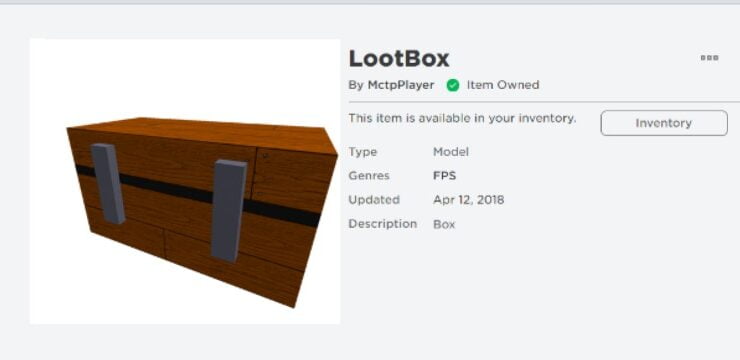
Roblox is a dynamic online platform that fuels creativity and imagination, captivating young players worldwide. With the right knowledge and parental controls in place, it can provide a safe and enjoyable gaming experience for children. By understanding Roblox, its features, and its potential risks, parents can help their kids navigate this digital universe responsibly while fostering a sense of online citizenship.
Roblox on Social Media:
https://www.facebook.com/Roblox/
https://www.youtube.com/user/roblox